To meet the needs of teachers and students for study and communication, library provides a variety of rooms for everyone to use. There are mainly two room types, group study rooms and multi-functional rooms.
I、Group Study Room Book A RoomBooking Instruction
Group study rooms, small and medium-sized, are eight in total in the library. Teachers and students can choose appropriate group study rooms according to personal needs.
Introduction
Type | Room | Capacity | Feature & Use | How to Use Electronic Devices | Service Hour | Location |
Medium |
ADEH | 8 |
| 9:00-22:00 | Area A, 3rd Floor | |
Small |
BC | 5 |
|
| ||
FG | 5 |
|
|
Booking
Reserve before using the group study room.
Booking steps

Q&A
Q1: Who can book the group study room? A1: All teachers and students of the International Campus. |
Q2: How long can I reserve? A2: The maximum length of each reservation is 4 hours. |
Q3: Do I need to make a reservation in advance? A3: The group study room needs to be booked, please book at least 15 minutes in advance. |
Q4: How can I reserve a group study room? A4: Log in to the library website - Using the Library - Follow the WeChat Public Account “iLINK浙大图书信息服务”,click “Library Booking” to book a room. |
Q5: What is the account and password for logging in to the booking system? A5: Please use INTL ID account and password to log in the system. |
Q6: Is there a requirement for the number of people in the group study room reservation? A6: The number of people cannot be less than 3, please invite at least 2 people to participate in the discussion. Please enter the INTL ID of the invitee when inviting. |
Q7: Did I make a reservation after the application was submitted? Can I use the group study room right after the submission? A7: Successful submission of application does not indicate successful reservation. The reservation application needs to be approved. After approval, an email will be sent as a reminder. The reservation application will not be approved in the case of reasons, such as irregularly event name and conflicts. |
Q8: If there are temporary changes, can I cancel the reservation? A8: If you are unable to arrive on time after the reservation is successful, please log in to the system in advance to cancel the reservation or call 0571-87572288 to inform the library. |
Use
Use Steps
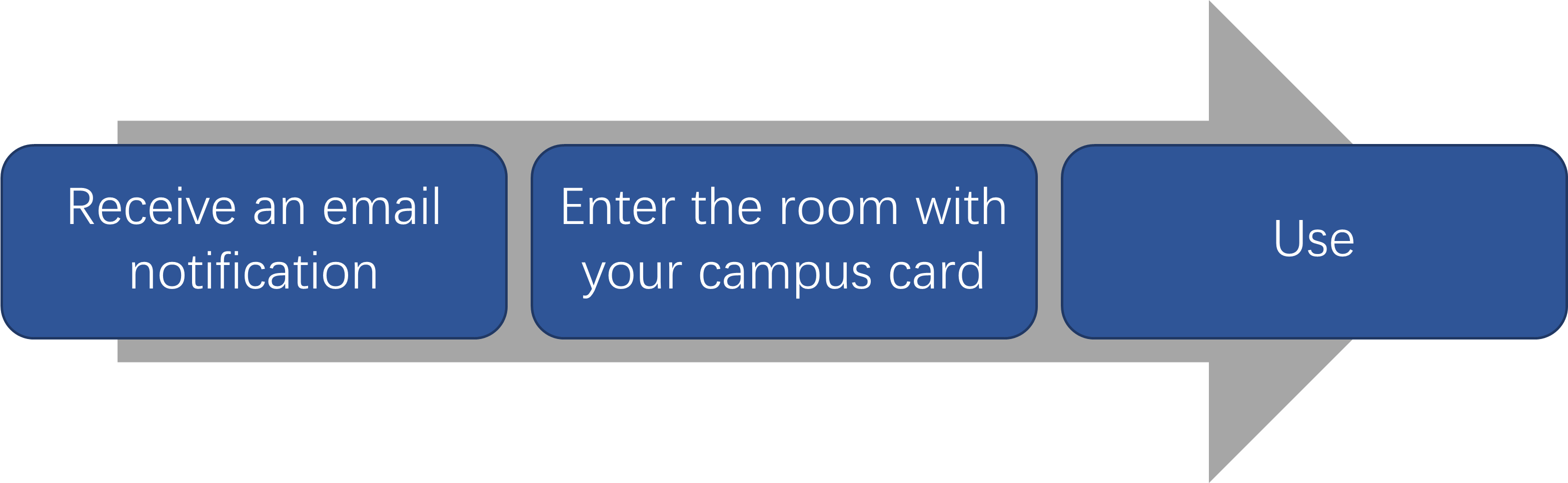
II. Multi-functinal RoomBook A roomBooking Instruction
The multi-functional room is equipped with movable tables and chairs, which can be combined arbitrarily to adapt to a variety of cultural activities, salons, large meetings, and other activities, to meet the diversified needs of teachers and students.

Introduction
Service Hour: 9:00-22:00
Location: North of Atrium on the First Floor
Maximum Capacity: 60
Equipment:
Two large LED screen projection devices, in which users can have 180-degree all-round projection.
Multiple conversion interfaces, adapting to screen sharing of diverse devices.
A computer, a mobile keyboard and mouse, and a laptop. You can log in with Intl ID and use office365 applications such as OneDrive.
Microphones, suitable for big meetings and activities.
The entrance screen of the multi-function room will display the activities and reservations of the day, and reservations can be made in advance through the system.
Booking
Booking Steps

Q&A
Q1: Who can reserve the multi-functional room? A1: All teachers and students of the International Campus. |
Q2: How long can I reserve? A2: The maximum length of each reservation is 4 hours. |
Q3: Do I need to make a reservation in advance? A3: The multi-functional room needs to be reserved at least 3 days in advance. |
Q4: How can I reserve a multi-functional room? A4: Log in to the library website - Using the Library - Room Booking to reserve. |
Q5: What is the account and password for logging in to the booking system? A5: Please use INTL ID account and password to log in the system. |
Q6: Is there a requirement for the number of people in the multi-functional room reservation? A6: The number of people cannot be less than 10. |
Q7: Did I make a reservation after the application was submitted? Can I use the multi-functional room right after the submission? A7: Successful submission of application does not indicate successful reservation. The reservation application needs to be approved. After approval, an email will be sent as a reminder. The reservation application will not be approved in the case of reasons, such as irregularly event name and conflicts. |
Q8: If there are temporary changes, can I cancel the reservation? A8: If you are unable to arrive on time after the reservation is successful, please log in to the system in advance to delete the reservation or call 0571-87572288 to inform the library. |
Use
User Instruction
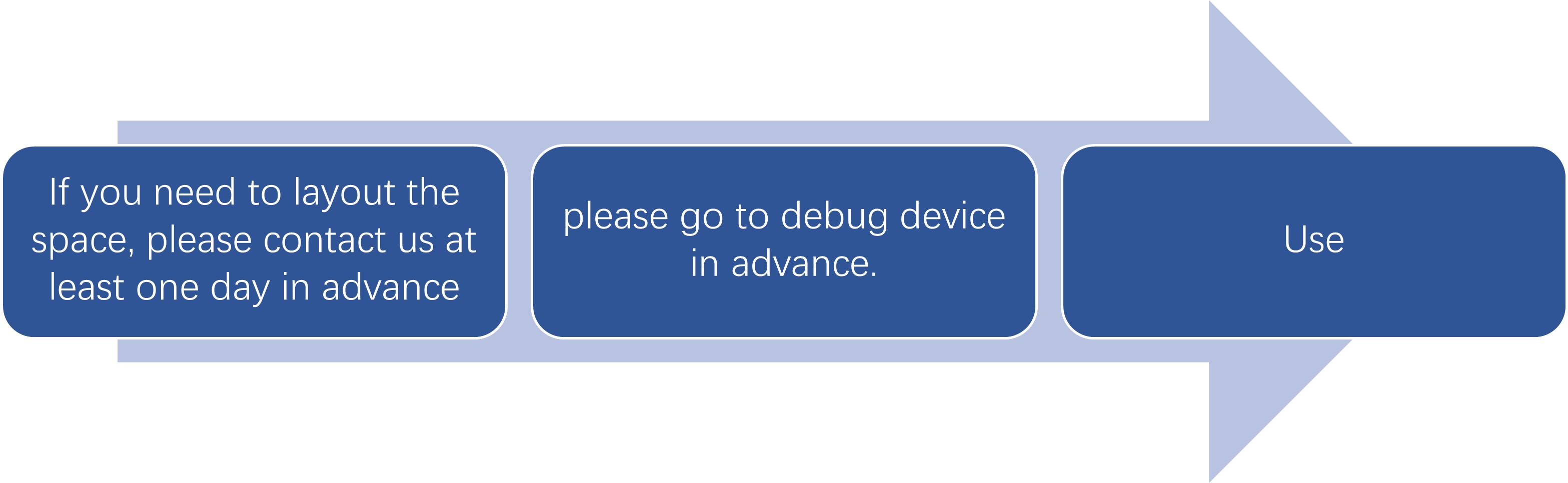
Device Instruction
Click the ON button on the wall control panel.
Connect HDMI, Mini DP, and other adapter cables to a laptop computer for screen projection.
If you need to use the electronic screen, please use the remote control to turn on the screen. After the matching, the screen will automatically display the projection content.
Precautions
Please close the door, reduce the activity volume, and keep the space clean.
Please take care of all the facilities and device in the room. If you find any equipment failure or have other questions, please contact the staff immediately and do not deal with it without authorization, otherwise the machine damage or software damage caused by this will be charged according to the price compensation.


